How Our Expert Magento Developers Build & Optimize Websites
Looking to hire an expert Magento developer? Our guide covers IronPlane's process and past projects, so you can learn more about our development agency.
10 min read
 Tim Bucciarelli
:
February 6, 2023
Tim Bucciarelli
:
February 6, 2023
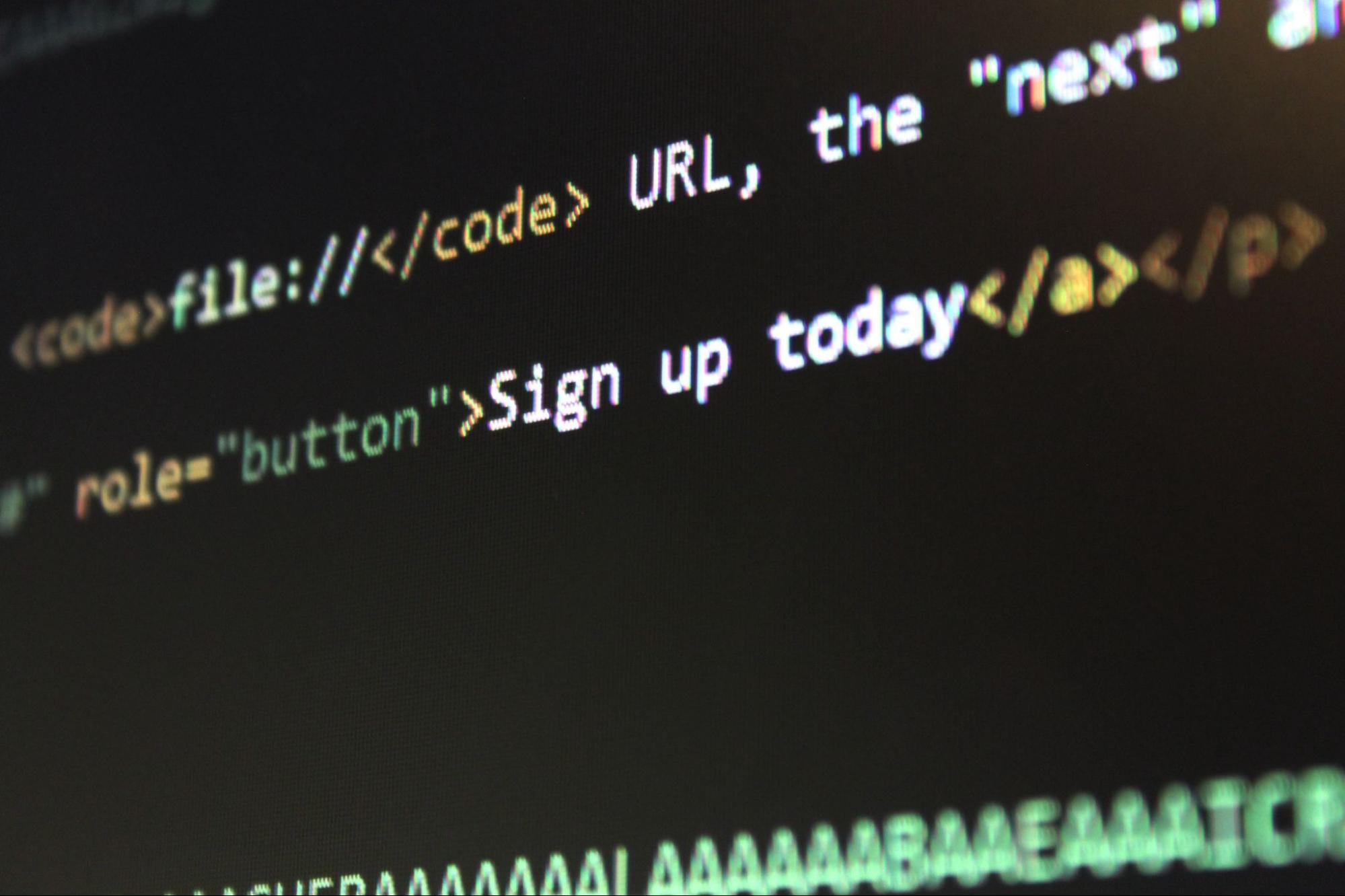
Magento Open Source and Adobe Commerce are two of the most versatile eCommerce platforms on the market today. This versatility brings with it a complexity that presents optimization challenges. Businesses using Magento Open Source or Adobe Commerce as their eCommerce engine often come to us with some combination of the following challenges:
Before we dive into the best practices, one important note:
Magento Open Source and Adobe Commerce are versatile but complex platforms requiring significant investment. You’ll have to work with skilled designers and developers who can efficiently manage your eCommerce website to take full advantage of the robust capabilities these platforms offer. In case you don’t have such skills internally, you’ll likely need to hire a Magento development agency with the right experience.
If your Magento maintenance costs are dragging down your profits, it would be wise to consider an alternative eCommerce platform like BigCommerce. Contact our team for a free consultation if you want to discuss this in more detail.
Read more: BigCommerce vs Magento: Which Is Right for Your Business?
Being a Magento-focused agency for the last 12+ years, we’ve seen (and helped resolve) these issues over and over again.
We’ve thought a lot about Magento optimization over the years and we’ve put together some helpful articles for businesses on Magento Open Source or Adobe Commerce.
In our experience, slow site speed is the number one optimization goal of companies coming to us for help. The best practices provided in this article are designed to help make your Magento site faster.
This is by no means an exhaustive list of performance optimization tactics, but it’s a great starting point for diagnosing and fixing problems that impact many Magento or Adobe Commerce sites.
Additionally, we’re going to show you how IronPlane — our team of certified Magento developers, Solutions Specialists, and UX designers — can help optimize your website’s speed, conversions, UX, and much more.
You can also schedule a free call and code audit with our agency to talk about the current challenges with your site and the best course of action.
Adobe regularly releases functional updates and security patches for both Magento Open Source and Adobe Commerce. Keeping your site up-to-date is crucial for site speed, security, accessibility, and search engine optimization (SEO).
Adobe’s website has information about upcoming releases for both Magento Open Source and Adobe Commerce, so you can schedule your updates accordingly. If you’re not sure which Magento version you’re currently using, open your control panel and check the lower right-hand corner.
.png?width=1315&height=804&name=Checking%20Magento%20Version%20(Adobe%20Documentation).png)
Source: Adobe’s Documentation
Or, you can simply type in your website URL into any browser and add /magento_version at the end.
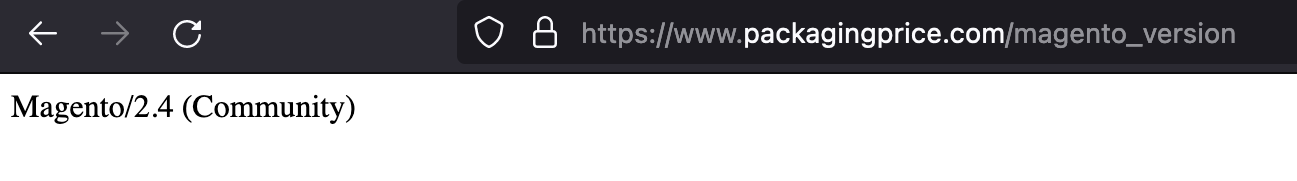
While staying up to date may seem straightforward, there are many interdependencies within the Magento platform that can easily lead to issues while performing an update.
For example, some of the modules or integrations you’re using may not be compatible with the latest version. A good developer will have different environments available for developing, staging, and testing the update before launching it to the live site. Similarly, a good developer will have well-defined test cases to help ensure the update is properly validated before launch. Ideally, these test cases will include site speed tests.
Note: Our Magento 2 Upgrade service can keep your site up-to-date with Adobe’s latest releases, without causing conflicts with your current codebase.
Whether your site is built with Adobe Commerce or Magento Open Source, you decide where it gets hosted, as well as how its content gets cached and delivered to visitors.
We can break this down into three distinct tasks:
1. Choose a fast and reliable hosting provider. There are a large number of hosting companies available for your consideration. One of the most important elements for Magento and Adobe Commerce sites is the support provided by your host company. Any good Magento agency or developer should be able to recommend a high-quality hosting option for your specific site. As an aside, if you’re not sure whether your current hosting is fast, test your website with a tool like Google PageSpeed Insights or GTmetrix. A poor “time to first byte” (or slow server response time) is often caused by your hosting provider.
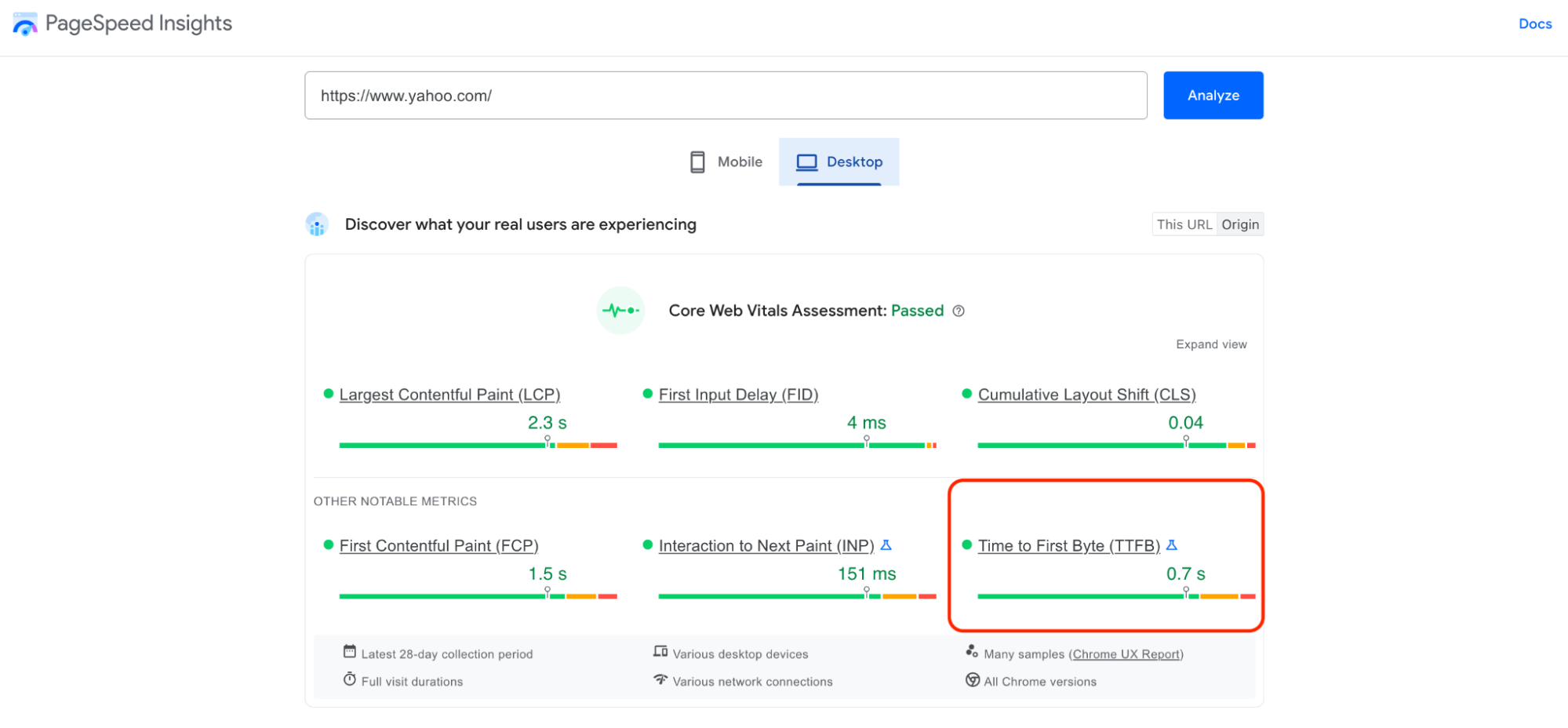
2. Configure your caching settings. Caching is a mechanism that stores copies of your website’s resources on users’ browsers or in a web server that’s closer to them. There’s an entire section in your Magento dashboard where you can set up full-page caching and enable Redis (to replace memcached) or Varnish cache (recommended only in production mode, not in the default or developer modes). This is a complex technical task, so refer to Adobe’s documentation on cache management before making any changes.
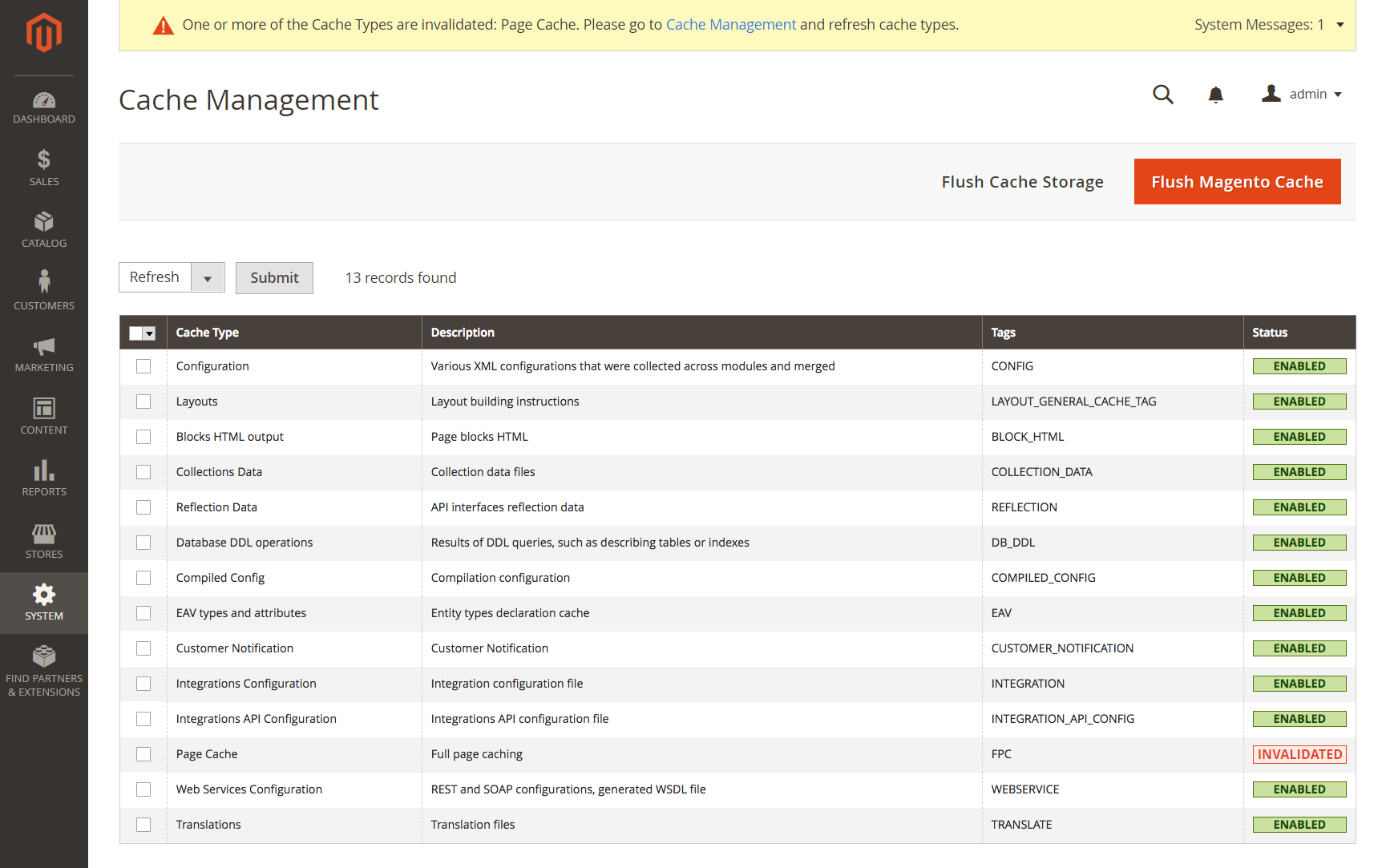
Source: Adobe’s Documentation
3. Use a content delivery network (CDN). CDNs are networks of servers that stand between your origin server and your website’s visitors. Their purpose is to improve page load times by storing (caching) content closer to the visitors trying to access it. CDNs are essential for eCommerce stores with a global audience, because they ensure the site loads quickly for everyone, regardless of where they’re located. Some of the most popular options are Cloudflare, Amazon CloudFront, Azure CDN, Akamai, and Fastly.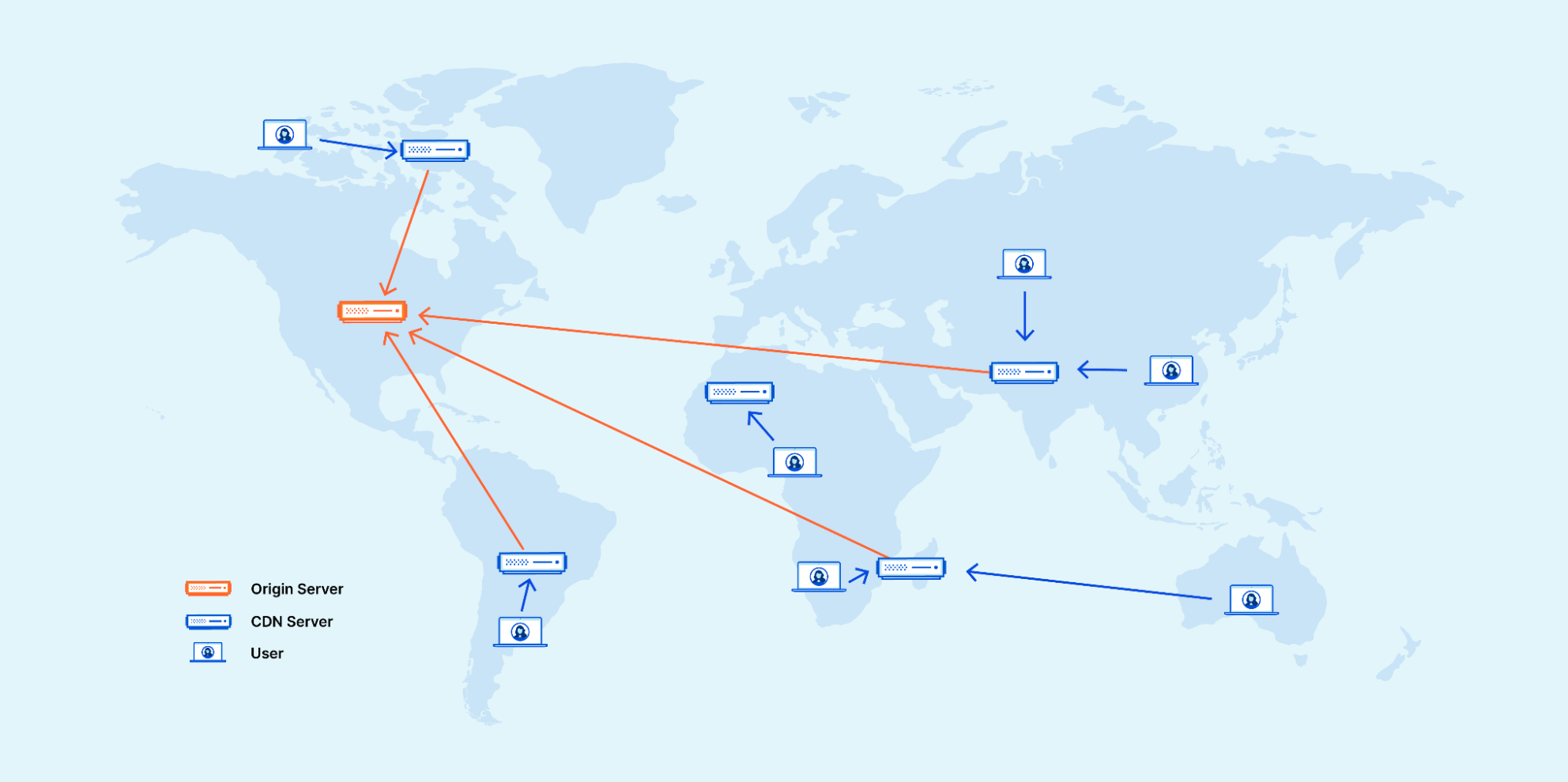
Source: Cloudflare
Remember, there’s no one-size-fits-all when it comes to server configurations and hosting environments. That’s why we offer a dedicated Magento Hosting service, where our Magento experts can create an ideal environment for your store, based on factors like your site’s traffic, database calls, order volume, and seasonal spikes.
Product images make up a large part of all bytes on modern eCommerce sites, so it’s pretty much impossible to have fast load times without optimizing them.
Now, it’s worth noting that some hosting providers and CDNs offer image optimization services, like Cloudflare’s Polish tool and Fastly’s Image Optimizer. If you’re using some of these services, your images may be automatically optimized. You can run a quick audit in PageSpeed Insights or another speed test tool to check these insights.
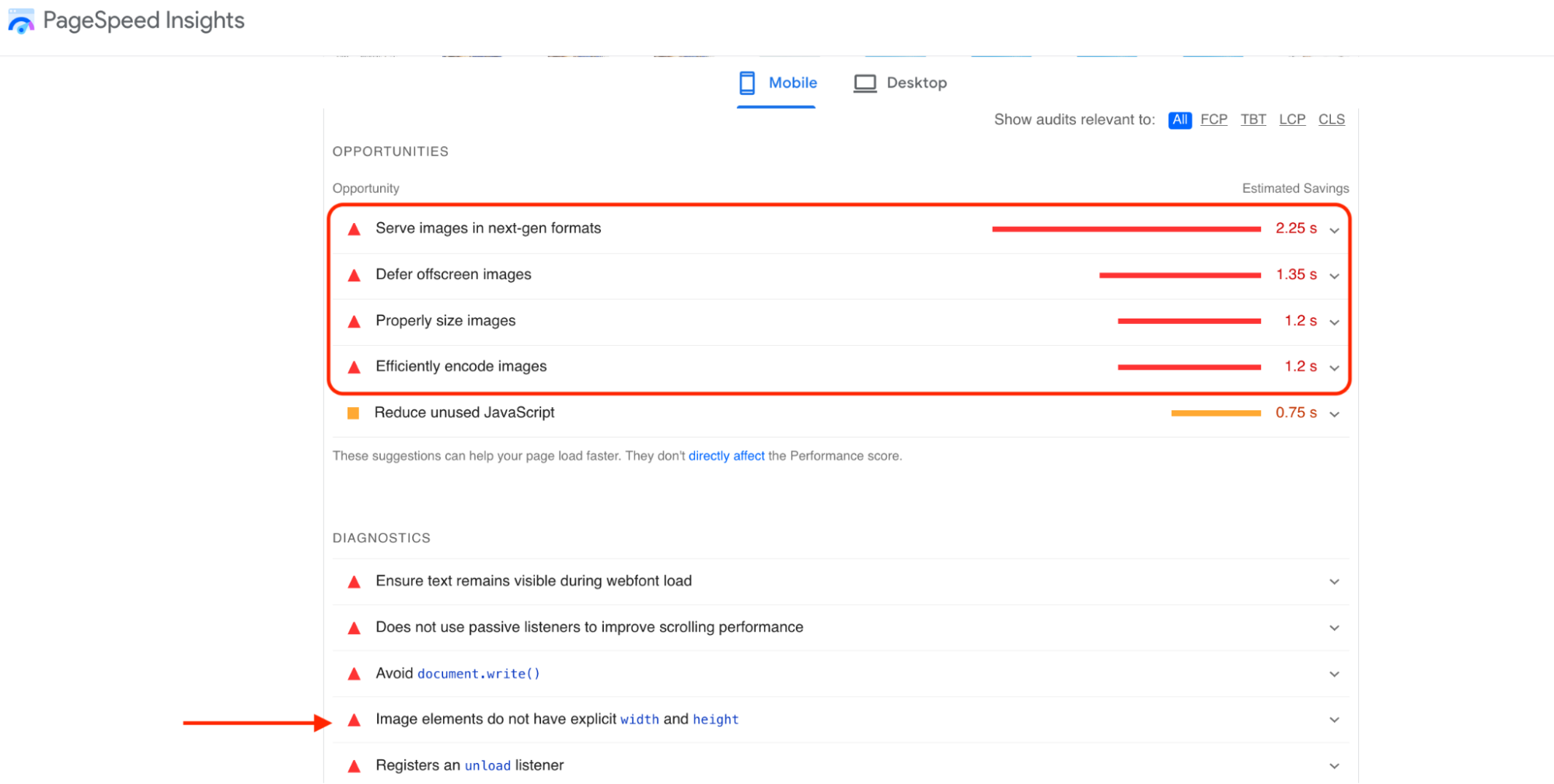
If the audit detects that your images aren’t properly sized or encoded (or if you see any of the warnings from the screenshot above), you need to optimize them. There are a few ways to do that:
Outside of images, unoptimized JavaScript and CSS files are also common reasons for slow site speed. It’s usually a good idea to merge, minify, and bundle these files to reduce their impact on your store’s performance.
Magento doesn’t apply these techniques by default, so you’ll need to enable them manually. You can find your HTML, CSS, and JavaScript settings by opening your admin panel and going to Stores → Settings → Configuration → Expand → Developer.
From here, you can choose to minify JavaScript files, enable JS bundling, minify CSS files, and more.
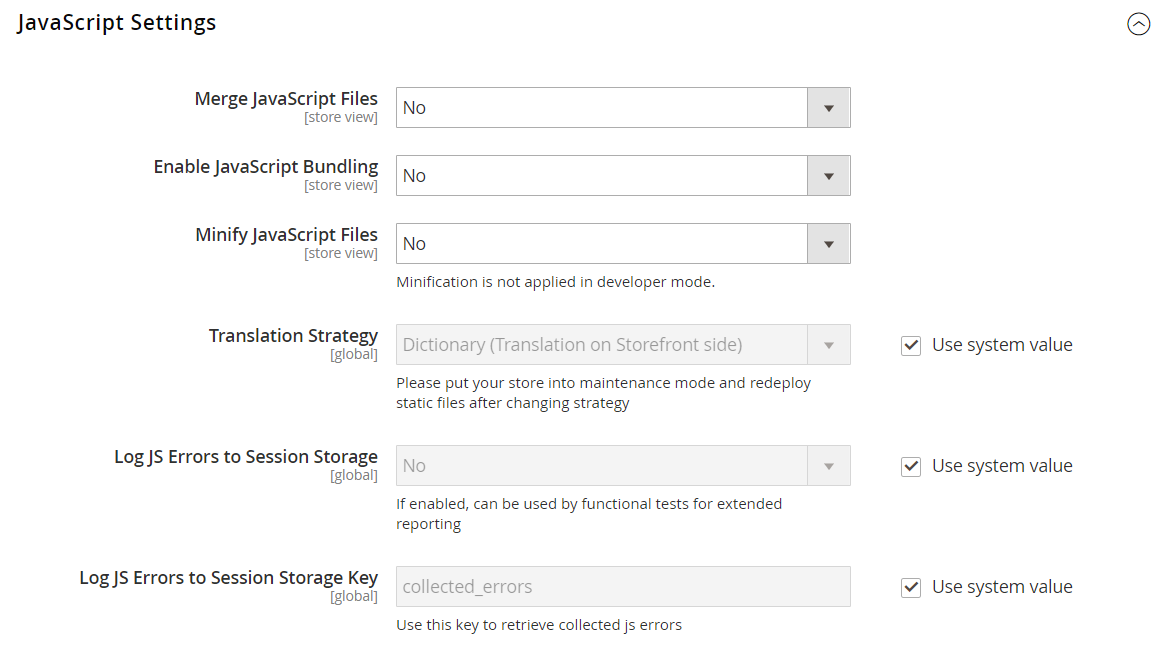
Again, we have to advise that you only do this if you're deeply familiar with your website’s architecture and the Magento platform. These may be best practices in general, but they can still cause problems in some situations (especially merging and bundling JS files).
The final tip: Review your site’s theme, third-party extensions, and modules. This is probably the most important and most difficult tip to implement because it requires a detailed analysis of your site’s code.
First, your Magento theme has a massive impact on site performance because it’s the foundation for the entire store. While there are great themes out there (like the open-source Alpaca theme), some come with issues like:
Besides these backend issues, some themes aren’t designed well in terms of usability, accessibility, and conversion rate optimization. These may not slow down your site, but they also don’t deliver a great user experience.
Poorly-coded extensions and modules can also degrade your website’s performance. This can be due to incompatibility with the latest Magento updates, depreciated technologies, poor coding practices, or a combination of all three.
In short, your theme, modules, and extensions need to be thoroughly inspected by an experienced developer, as they may be the cause of many Magento performance issues.
Read more: IronPlane’s Magento 2 Custom Module Development
On that note, we’ll now show you how our expert Magento developers can analyze your site’s code, identify problems, and optimize your eCommerce store.
At IronPlane, we specialize in building and optimizing Magento and Adobe Commerce sites. Over the years, we’ve helped dozens of B2B and B2C Magento businesses with:
We also specialize in providing continuous support and optimization services. This means we’re not a “job shop” that completes a project and moves on to the next one.
Instead, we act as long-term partners by installing updates, keeping your site secure over time, and finding new opportunities for improvement.
Here’s how you can take advantage of our services to optimize your website’s loading speed, UX, conversions, and more:
Before kicking off any engagement, we first need to understand:
We get this information from our free consultation call and code audit, both of which are fundamental to our work.
During this initial stage, we offer three different types of audits:
Click here to learn more about our Magento Site Audit services.
This initial stage lets us see if there’s a fit between our agency’s services and your requirements.
It also helps us determine if Magento is the right eCommerce platform for you. Again, Magento is a complicated platform with several advanced capabilities, which means it’s not the best choice for all businesses. In some cases, it makes more sense to use a platform like BigCommerce instead of pouring resources into optimizing a Magento site that’s not right (or necessary) for the business.
After our team completes the audit, we’ll provide a detailed analysis of your website issues and our suggestions to mitigate them.This breakdown is yours regardless of whether you decide to work with us.
After the audit, we start honing in on the specific improvements and upgrades we can make to the site. While each client engagement is different in that regard, many teams want to prioritize site speed, so we often start there.
Here’s how we handle these speed optimization projects:
First, we identify the lowest-hanging fruit, like implementing a CDN or using Magepack for JavaScript bundling. These updates let us make significant improvements to site speed, without a big time investment.
Then, we also perform a host of other speed optimization tasks, such as:
Lastly, we focus on more complex tasks, such as PHP and Magento version upgrades and custom code edits.
Note: Click here to learn more about our Magento Speed Optimization service.
While site speed is a common concern, it’s far from the only one we see. Oftentimes, UX and conversion rate problems stem from front-end issues, like the site’s look, usability, and design.
This is where our UX Review and Design services come in.
First, you can take advantage of our UX audit, during which our team gathers behavior data, analyzes your site (and your competitors), and establishes key UX metrics. This makes the audit an ideal choice for companies that want to improve their site’s visual appearance, usability, and conversions.
We also offer a full UX Design service on top of this audit. The design service includes everything from the audit and adds extensive market research, user testing, wireframing, mockups, prototypes, and more. This is the preferred option by businesses that require a large-scale website redesign to improve their UX and conversions.
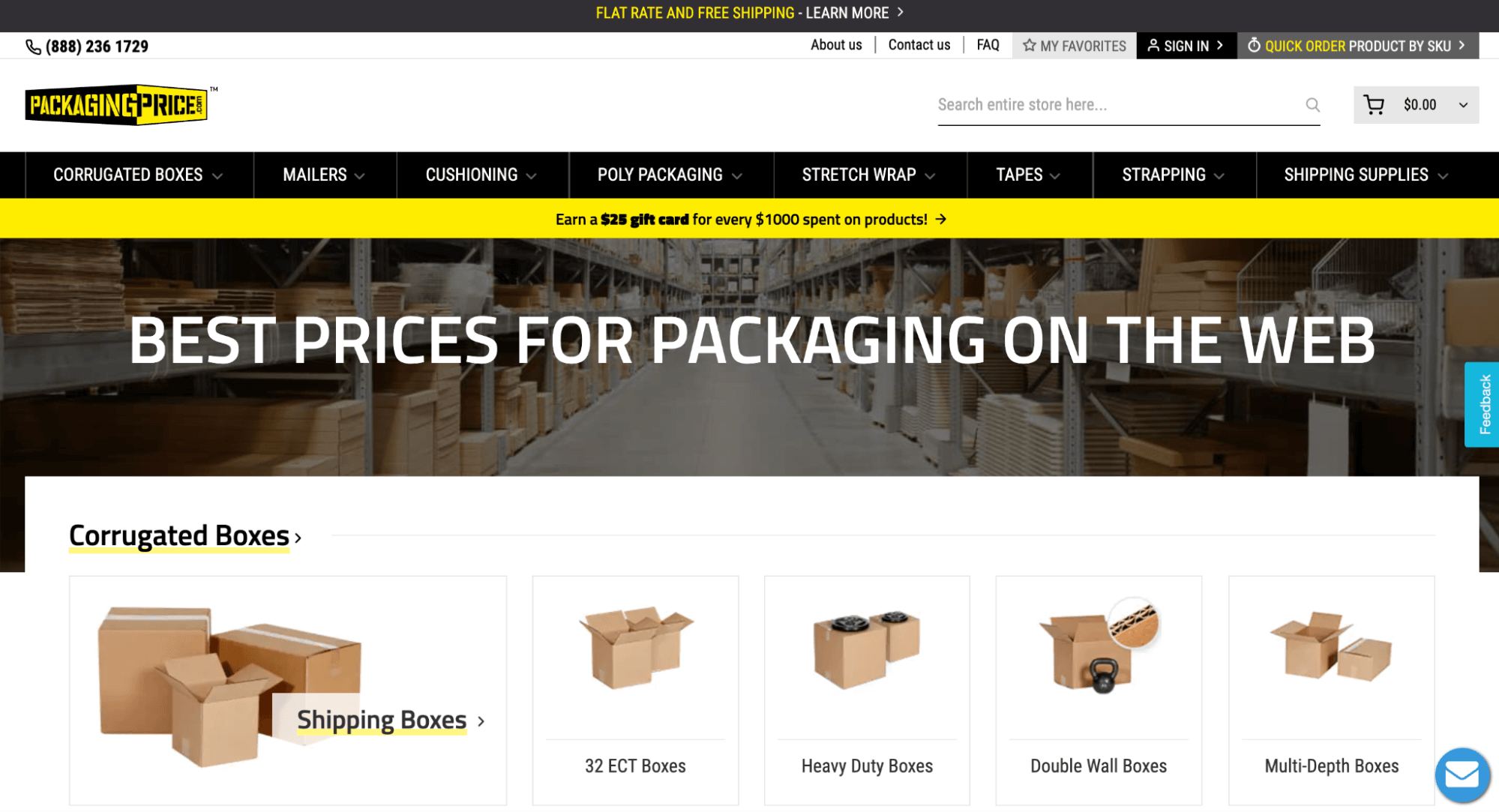
Packaging Price is a leading online store for packaging and shipping supplies, selling everything from steel strapping to corrugated bins. One of their biggest differentiators is their flexible fulfillment strategy that lets US customers ship orders directly or pick them up at fulfillment centers in Atlanta, Chicago, Dallas, and Hazleton.
While Packaging Price had a working Magento site, they faced a very common problem: Every time they updated one part of the site, another one was negatively impacted. This was due to the site’s complex architecture and poorly-configured APIs.
The site’s shopping experience also wasn’t optimized. Many visitors got confused when adding items to the shopping cart, choosing shipping options, and checking out. Plus, they weren’t sure how to qualify for free shipping or select a local pick-up. Put simply, there were several UX issues that affected the site’s conversions and revenue.
Packaging Price’s team contacted us to help fix these problems. We started by:
Based on our insights from this initial phase, we designed a plan to tackle Packaging Price’s problems efficiently, without disrupting their site’s operations. This plan involved various technical and UX optimizations, such as:
Thanks to these improvements, Packaging Price now has a stable, easy-to-use eCommerce site with an intuitive checkout experience. As a result:
Click here to check out the full Packaging Price case study.
Our team of certified Magento developers, UX designers, and Solutions Specialists can reduce your site’s load times; improve conversion rates, UX, and accessibility; maintain site security; upgrade from Magento 1 to Magento 2; and much more.
Click here to schedule a free call and site audit with IronPlane.
Related reads:
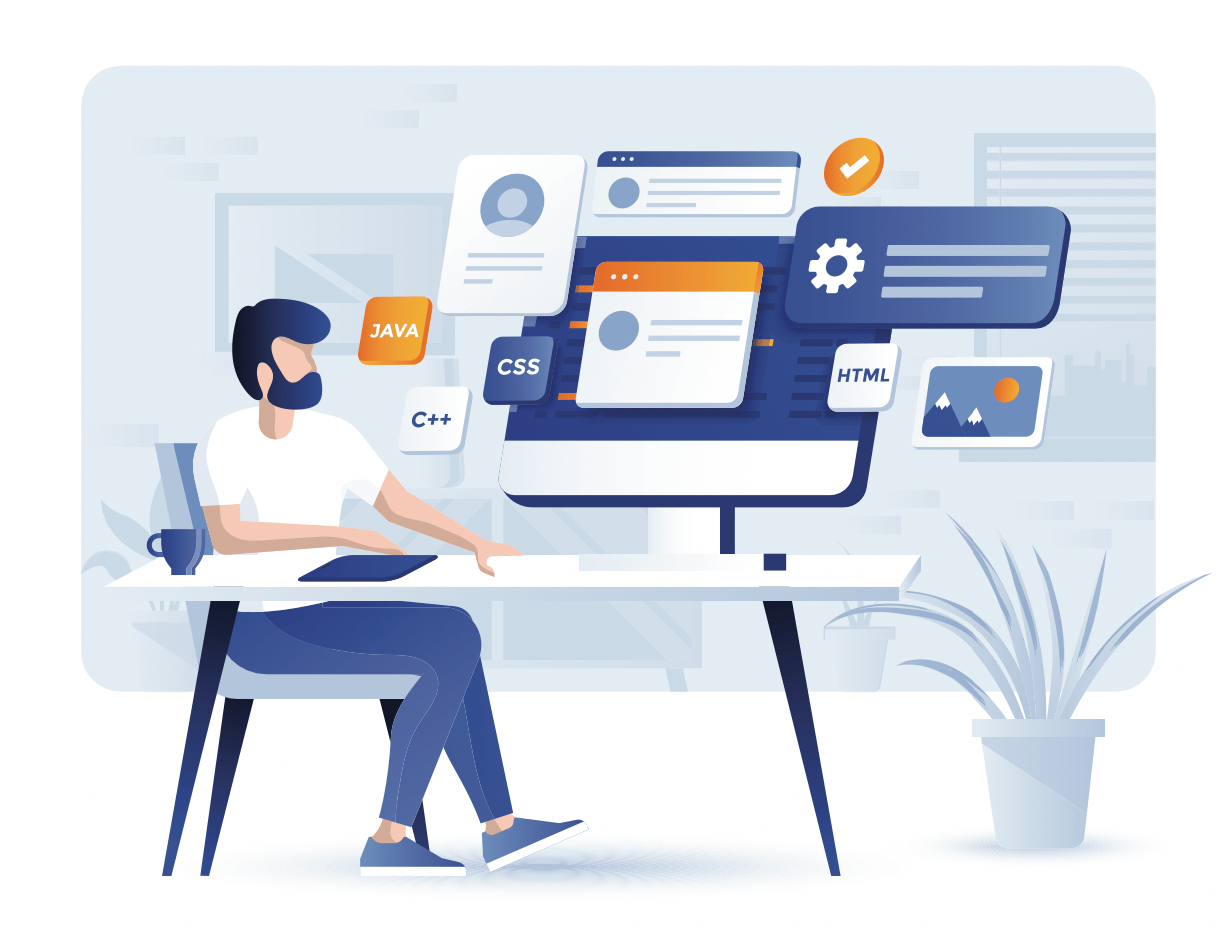
Looking to hire an expert Magento developer? Our guide covers IronPlane's process and past projects, so you can learn more about our development agency.
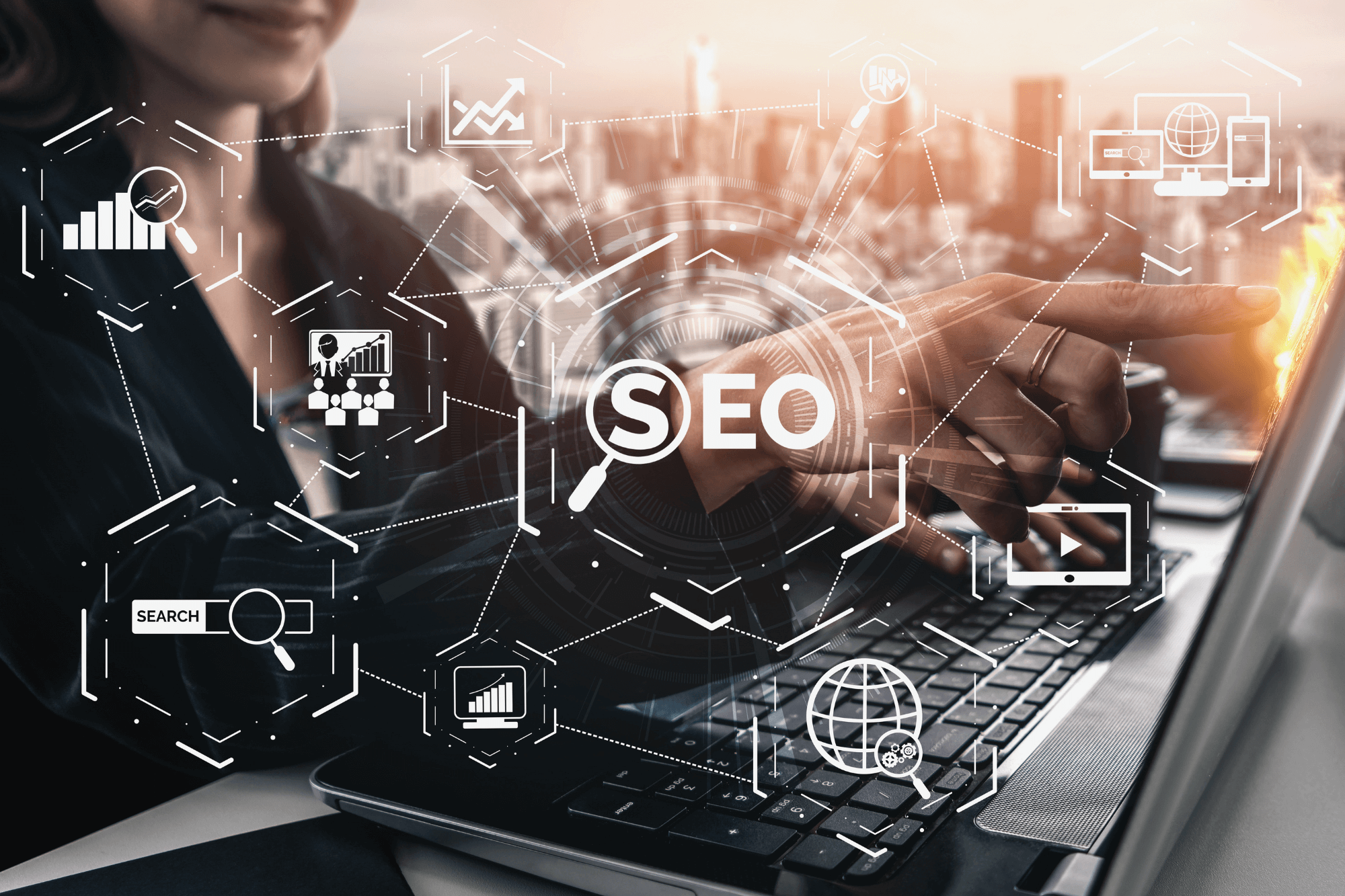
Learn how to research and hire the right certified Magento agency. We also talk about our agency, IronPlane, and cover best practices, case studies & FAQs.
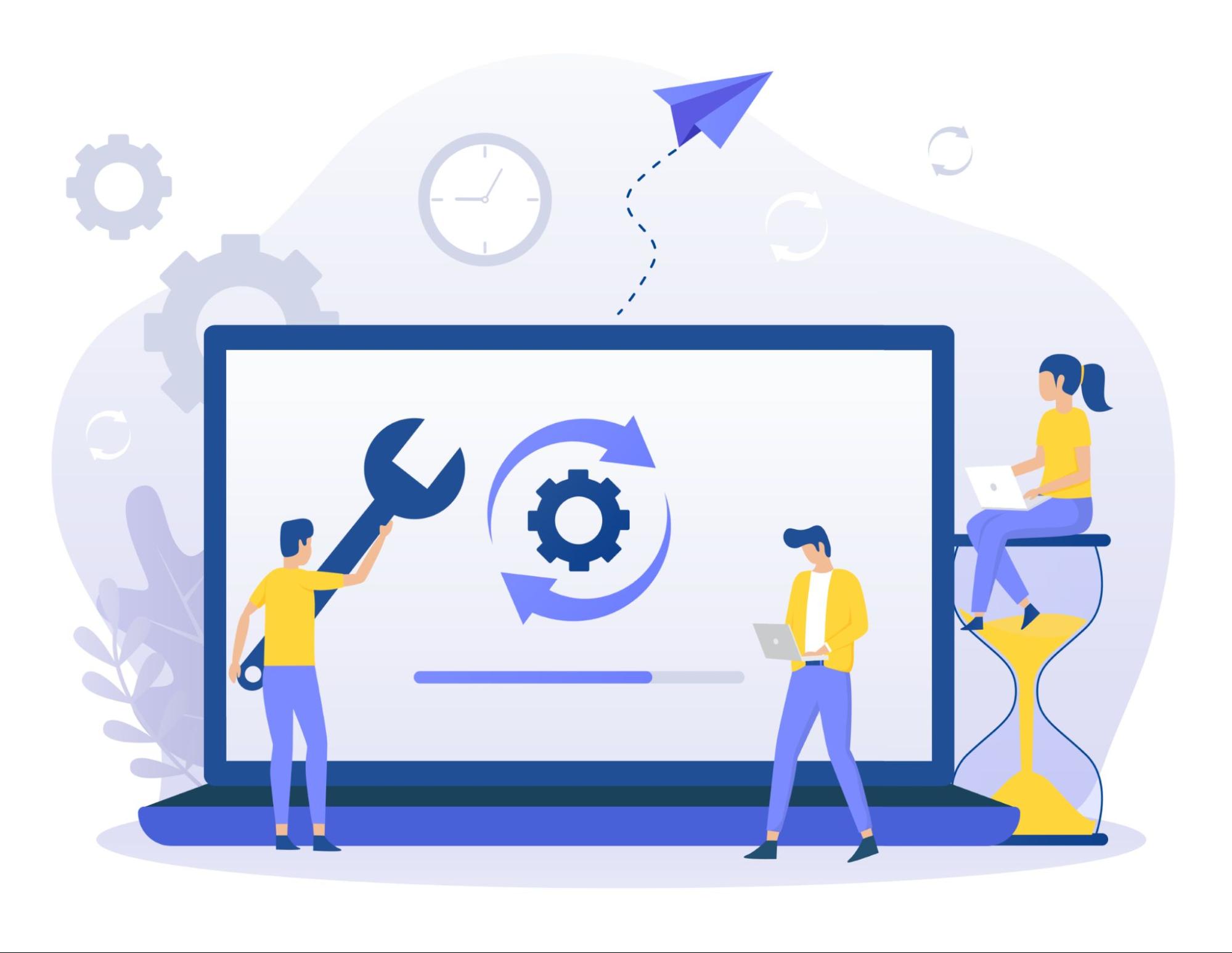
See how our agency's Magento 2 upgrade service makes it easy to stay on top of website updates and maintain a secure, reliable online storefront.