Inside IronPlane’s Magento 2 Migration Services (With 2 Examples)
Get an inside look at the Magento 2 migration services of one of the top Magento & Adobe Commerce agencies.

Magento 2 was released in 2015, offering enhanced performance, scalability, and security compared to its predecessor, Magento 1. Today, the Magento 2 codebase is the foundation of two distinct platform options from Adobe:
If you're running an online store with the Magento 1 platform, migrating to either of these platforms on the Magento 2 codebase isn’t just an option — it's a necessity.
The launch of Magento 2 codebase improved on the original platform in nearly every way. By migrating to Magento 2, your store has access to a number of benefits, including:
With these benefits in mind, let’s break down how a migration actually works and what you need to keep in mind when starting one.
The first step in your Magento 2 migration journey is to assess your current eCommerce store thoroughly. Document its strengths, weaknesses, and identify the customizations and extensions you've implemented in Magento. Take note of your existing store's performance metrics, such as load times, conversion rates, and customer feedback. Here are some metrics and data points to take note of before preparing your store for transfer:
By conducting an assessment and gathering the above information, you'll be able to identify the aspects of your online store that need improvement, and you can set goals for your Magento 2 migration — as well as minimizing downtime, retaining SEO performance, and maintaining the user experience. You can also consider requesting feedback from your customers to understand their pain points and expectations. This data can help you tailor your Magento 2 store to meet their needs.
For a comprehensive assessment of your Magento 1 implementation, IronPlane offers Magento audits to help you get started.
Due to the massive differences in the Magento 2 codebase, it is appropriate to consider this migration as a replatform. For this reason, there is flexibility in the particular platform edition you choose. Your choices are Magento 2 Open Source or Adobe Commerce (which is based on the Magento 2 codebase).
The choice between these editions depends on the size of your business, budget, and specific requirements. You can get a full breakdown of the differences between the two versions here.
If you did not manage a code repository for your Magento 1 instance, this migration to Magento 2 is the perfect opportunity to put in place the best practices for code management. A repository is an essential component of your ongoing development management and security.
Before starting the migration process, it's crucial to back up all your data to avoid any loss or corruption during the transition — this includes customer data, product information, creative assets, sales records, files, folders, database information, and any other essential data.
Creating backups either to the cloud or an external drive ensures you have a safety net and can revert to the original store in case of any issues during migration.
As mentioned in the previous section, be sure to review your current extensions and customizations, as not all of them might be compatible with the Magento 2 codebase — some may require updates, refactoring, or equivalent alternatives. We recommend you make a list of the essential extensions you wish to retain in Magento 2 and search for their equivalent or updated versions for compatibility.
Once you've selected the appropriate Magento 2 edition, the next step is to migrate your data from Magento 1 to Magento 2. Larger stores with extensive product catalogs, numerous customer records, and complex order histories may require more intricate migration procedures. It's important to approach this process with caution and be methodical to avoid data loss or inconsistencies.
Here is a quick list of key considerations for seamless data migration:
Adobe has a Magento 1 to Magento 2 data migration tool that will allow you to begin the migration process. While it is a very technical process, working with experienced developers or an agency can help. Visit the Adobe site to learn more about accessing the data migration tool.
During migration, you'll also need to consider the design and theme of your online store. Magento 2 offers some base themes — as well as a theme store — to help give your store the look you want. However, choosing the right theme requires some planning to maintain brand and UI consistency for your customers from your old store. Select a theme that is visually appealing, responsive, user-friendly, and in-line with your existing brand.
As mentioned earlier, SEO is a crucial aspect of your eCommerce store's success. During migration, be sure that all your URL structures are retained — and proper 301 redirects are set up to preserve search engine rankings and inbound links. Additionally, take the time to optimize meta tags, header tags, and product descriptions for improved search engine visibility.
If your Magento 1 platform makes use of any integrations it will be necessary to rebuild and test each integration to ensure the data mapping and flow is consistent with your expectations. The more complex integrations take a substantial amount of time to test and validate so make sure to budget ample time for these activities.
After migration and before making your Magento 2 store live, it's key to test the site and ensure optimal performance and security. We suggest running tests on multiple devices and browsers to verify a seamless user experience is provided across all platforms.
Pay close attention to site speed, the checkout process, and any potential security vulnerabilities. Magento 2 provides a variety of security features, but you must also take additional measures on your own — such as implementing SSL certificates and strong encryption protocols — to protect sensitive customer data.
Once your Magento 2 store is up and running, the journey doesn't end. Be sure to continuously monitor your store’s performance and identify any bottlenecks or issues that may arise — these things can happen after migration.
It’s also smart to regularly update your extensions and themes to their latest versions to ensure compatibility and security. Additionally, gather more customer feedback and use it to make informed decisions for future improvements to the user experience.
Migrating your store from Magento 1 to Magento 2 is an essential step for any business that wants to stay competitive and provide their customers with an exceptional shopping experience.
Magento 2 migration is a complex process that requires careful planning, execution, and monitoring. If you're unsure about tackling the migration on your own, consider seeking assistance from experienced Magento developers or agencies.
Magento 2 offers significant upgrades over the base version of Magento, including:
Yes, migrating from Magento 1 to Magento 2 is highly recommended. The base version of the Magento 1 platform reached its end-of-life in June 2020, meaning it no longer receives official support and security updates. This poses a significant risk to the security and stability of your online store, as potential vulnerabilities will no longer be patched. By migrating to the latest version of Magento 2, you can ensure that your eCommerce business remains secure, as well as taking advantage of the platform's enhanced performance, scalability, and mobile-friendly features.
The migration process from Magento 1 to Magento 2 can be complex and requires careful planning and execution. It involves transferring data, customizations, and extensions from one platform to another while also accounting for minimal disruption to the live store. The complexity of the migration depends on various factors, such as the size of your store, the number of customizations you have, and the complexity of your extensions used — and those are just the beginning. To ensure a successful migration, it's essential to work with experienced Magento developers or agencies like IronPlane who specialize in Magento 2 migration and can handle the technical intricacies of the Magento 2 migration process.
Any major replatforming runs the risk of some impact to SEO. However, with careful planning and implementation, this impact can be minimized. Furthermore, once the migration to Magento 2 is complete, we often see greater SEO value soon after by using the extensive SEO tools within the Magento 2 platform.
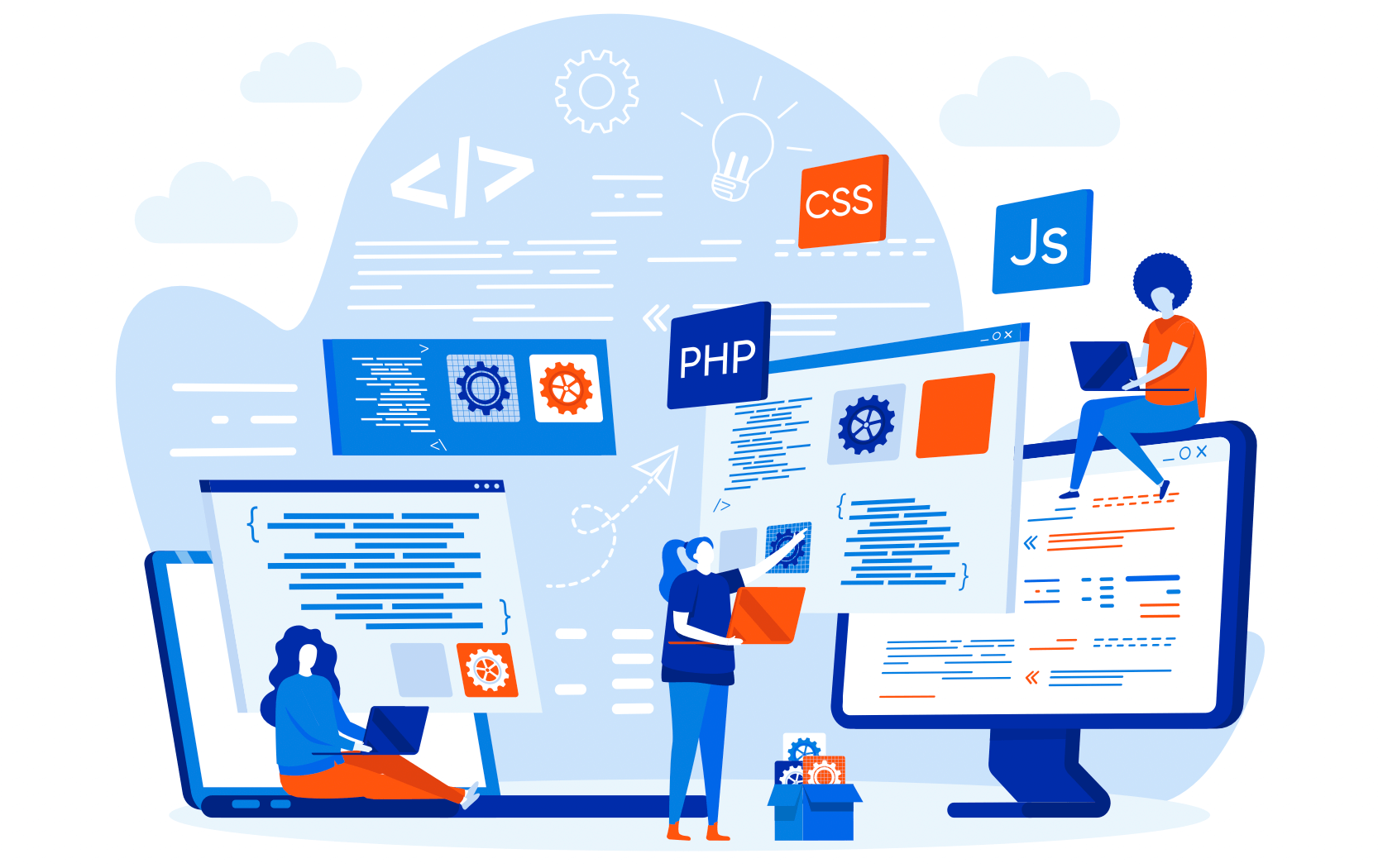
Get an inside look at the Magento 2 migration services of one of the top Magento & Adobe Commerce agencies.
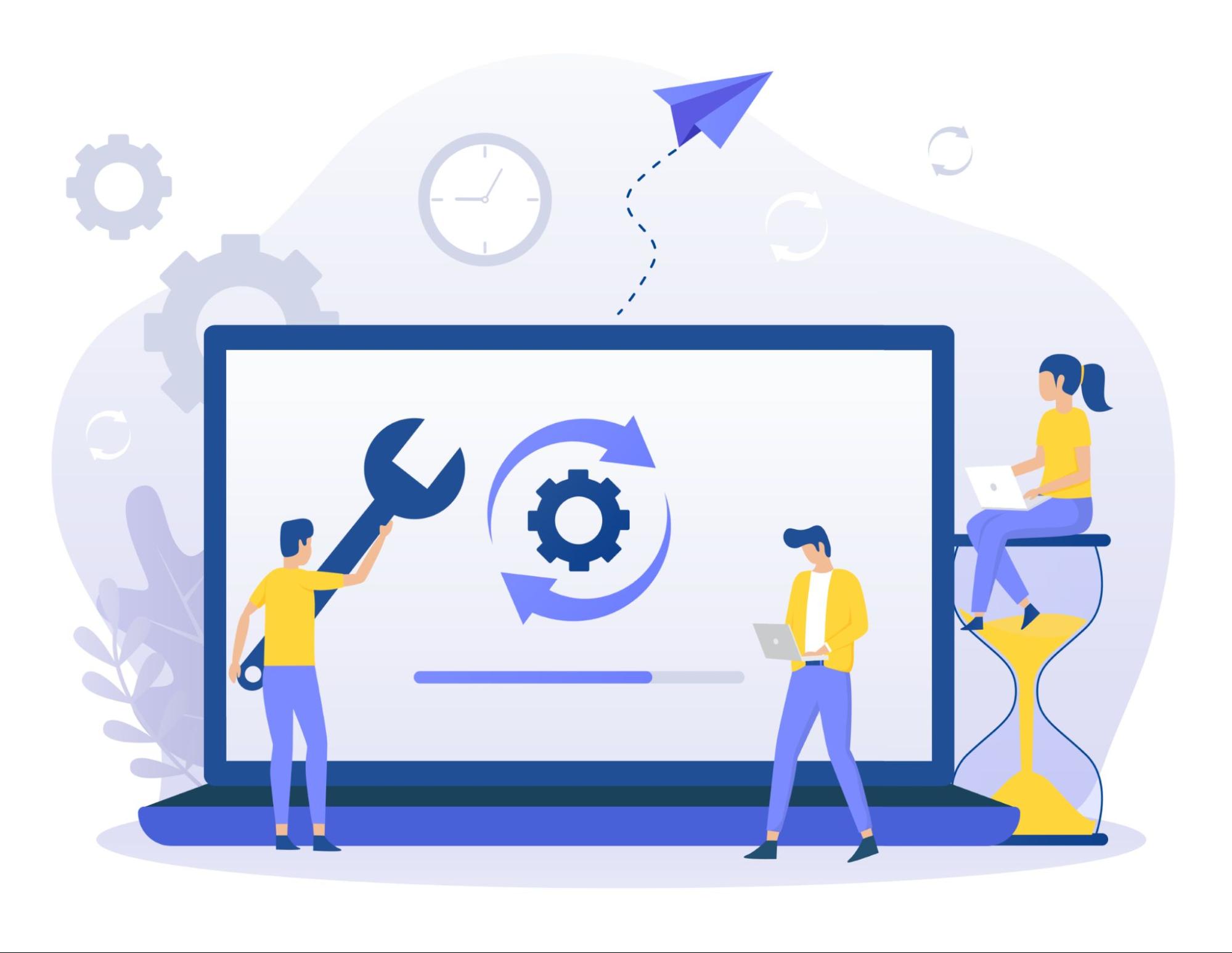
See how our agency's Magento 2 upgrade service makes it easy to stay on top of website updates and maintain a secure, reliable online storefront.

IronPlane's dev agency can accommodate teams on Magento, Adobe Commerce, or BigCommerce. Read on to learn about our Magento 2 development services.