Inside IronPlane’s Magento 2 Migration Services (With 2 Examples)
Get an inside look at the Magento 2 migration services of one of the top Magento & Adobe Commerce agencies.
10 min read
 Tim Bucciarelli
:
March 2, 2023
Tim Bucciarelli
:
March 2, 2023
![The Complete Guide to Magento ERP Integration [With Examples]](https://www.ironplane.com/hubfs/image3.jpg)
Enterprise resource planning (ERP) systems control various business-critical processes — like accounting and order processing — which makes them a single source of truth for key data throughout the company. That’s why integrating your Magento store with an ERP can bring massive benefits, including higher efficiency and visibility, fewer mistakes and data silos, and more productivity with smoother business operations.
If you don’t already have an ERP, or you are looking for a more modern solution, this guide will help you:
Selecting the right ERP is crucial for a successful integration. Consider factors like your business size, complexity, budget, and the integration strategy you've chosen. Some ERPs may align better with specific strategies, so evaluate your options carefully.
When you integrate Magento with an ERP system, you achieve a seamless synchronization of orders and inventory. This means that the quantity of products available in your online store matches precisely what's in your ERP system — which can lead to decreasing the risk of overselling, as well as generally optimizing your inventory management and visibility.
Customers expect transparency and convenience when shopping online — which makes real-time order tracking a feature that can significantly enhance their shopping experience, leading to increased customer satisfaction and fewer support inquiries.
Tailoring your pricing, discounts, and promotions to specific customers is a powerful way to enhance customer loyalty and satisfaction. By creating a personalized shopping experience, you can improve your customer retention and increase lifetime customer value.
When you integrate an ERP with Magento, you gain the ability to manage costs more effectively using expense tracking and more. By monitoring costs related to inventory, shipping, and fulfillment, you can identify areas for cost reduction and optimize your overall operational processes.
ERP integration simplifies compliance with industry regulations and standards, offering risk mitigation via automation that can help you avoid legal issues and financial penalties. ERP systems often provide comprehensive auditing and reporting features, making it easy to maintain compliance records and demonstrate adherence to regulations.
Centralized data serves as a single source of truth, bringing numerous advantages to your eCommerce business — including data accuracy, retrieval, and decreases in errors.
As your eCommerce business grows, your ERP-integrated Magento store can easily scale with it. This scalability is crucial for sustaining and expanding your operations by way of increased operational efficiency and adaptability in the ever-changing eCommerce marketplace.
Integrating your ERP and Magento store requires:
ERPs coordinate the data flows in your business. That’s why a successful integration relies on you properly defining what data must be shared between your Magento store and ERP.
Each business is different, so it’s impossible to provide an exhaustive list here. However, sharing the following data can be a good starting point for most eCommerce businesses:
Once you know what data should be shared, you need to define the source (or sources) of that data.
This can be very tricky if you’re using lots of disconnected systems, like a CRM, an accounting tool, and warehouse management software, for example. If you’re already using an ERP, this step might be easier as most of that data is likely inside the ERP platform.
Regardless of the specifics, make sure to spend enough time finding and documenting where the relevant data is stored. This will prevent you from missing key information and having to re-do the integration after it’s complete.
In theory, you could sync data between your Magento store and ERP all the time. In practice, having data constantly sent back and forth can induce a heavy load on your site, resulting in slow load times and a poor customer experience.
That’s why finding the right time to share different data is essential. For example, things like product descriptions aren’t time-sensitive, so syncing them once a week may be enough. However, information regarding new sales orders and pricing changes has to be updated in real-time.
There are three ways to sync the data between your Magento store and ERP systems once you’ve selected the right frequency:
Let's take a look at three common integration strategies for connecting Magento with an ERP in more detail:
Point-to-Point (P2P) integration strategy involves establishing direct connections between Magento and your ERP. It is a straightforward and efficient approach, making it suitable for small to medium-sized businesses with relatively uncomplicated integration requirements.
Key Characteristics and Advantages:
Considerations:
Enterprise Service Bus (ESB) is a middleware approach to integration that connects multiple systems, making it ideal for businesses with complex integration needs. ESB acts as an intermediary layer between Magento and your ERP, facilitating data exchange and transformation.
Key Characteristics and Advantages:
Considerations:
Integration Platform as a Service (iPaaS) is a cloud-based approach that facilitates data exchange between Magento and your ERP. iPaaS platforms provide a centralized location for managing integrations and data flows.
Key Characteristics and Advantages:
Considerations:
Choosing the right integration strategy depends on your business's specific needs, size, complexity, and budget. It's essential to carefully evaluate your integration requirements and consider your future scalability when deciding which approach to implement for connecting Magento with your ERP.
When evaluating and selecting the right ERP for your business, it's crucial to consider various factors that go beyond basic compatibility.
Look at the ERP's scalability, ensuring it can not only meet your current needs but also support your business's future growth. Also, assess the ERP's customization capabilities to tailor the system to your unique processes and workflows. Prioritize user-friendliness, as an intuitive interface can expedite the onboarding of your staff and lead to smoother operations.
To take it even further, delve into the support and training offered by the ERP vendor. Quality support and accessible training resources can make a significant difference, especially during the integration process. Data security is paramount in today's data-sensitive environment, so ensure the ERP complies with essential security standards, safeguarding sensitive customer information and financial data.
You must also consider the total cost of ownership (TCO), which includes initial setup costs, licensing, ongoing maintenance, and potential future expansions. Also, be sure to assess the ERP ecosystem — including third-party integrations, extensions, and plugins, as these can enhance the ERP's capabilities and provide valuable tools for your eCommerce business.
By carefully examining these factors and aligning them with your integration strategy and business goals, you'll be well-prepared to make an informed decision when selecting the right ERP for your Magento integration. Keep in mind that this choice isn't static; as your business evolves, periodic reevaluations of your ERP solution may be necessary to ensure it continues to meet your needs effectively.
Before we start exploring each option, a quick note: There’s no all-around best ERP software, and there are many more than those listed here. It all depends on your use cases, business needs, and budget. We advise you to evaluate each option based on your individual circumstances or work with an expert who can analyze your business processes and recommend the right ERP. In some cases, highly industry or product-specific ERP solutions are required, but even these are worth integrating with your Magento or Adobe Commerce platform.
This is Microsoft’s collection of business apps for finance, commerce, supply chain management, customer service, sales, and marketing. Taken together, they form a robust ERP that can connect your entire business and ensure a consistent flow of data for your processes. This ERP is used by enterprise companies like HP, Chevron, and Toyota.
NetSuite is a cloud-based business management solution that helps companies get real-time visibility into their operations and finances. It combines a suite of apps for accounting, order processing, inventory management, warehouse operations, supply chain management, and production. NetSuite is also highly customizable, as it lets you tailor all dashboards, reports, and data visualizations to your needs.
QuickBooks is an accounting and business management software. Its enterprise version adds more advanced functionalities and detailed reports, making it a full-fledged ERP. This ERP is geared toward companies moving from a small to mid-sized market, unlike the previous two ERPs that primarily target large companies.
SAP offers three different ERPs — SAP Business One (for smaller companies), SAP Business ByDesign (for fast-growing mid-sized businesses), and SAP S/4HANA Cloud (for large companies). Each one comes with different features, but at their core, they all help manage key workflows in accounting, finance, human resources, and sales, and have integrated business intelligence (BI) features.
Epicor has two different ERPs for small, mid-sized, and large businesses. Kinetic (their main ERP) is built specifically for large manufacturing companies. The iScala ERP is a more affordable solution for small and mid-sized organizations. Each of these ERPs can be extended with additional Epicor modules, like Commerce Connect, which is specifically built for the Magento ecosystem.
Like the previous two entries, Sage also offers two ERPs — Sage Intacct and Sage X3. Intacct is an accounting-focused ERP with features for cash management, billing automation, order management, and purchasing. X3 is an ERP for companies in the manufacturing, distribution, chemical, and service industries. It comes with specialized tools for production and supply chain management, alongside the more standard financial management features.
Reader Note: Each of these ERPs can be integrated with your Magento store in different ways, with variables such as data volume, transmission approach, triggers, and frequency. From old-school export / import of a .csv file to real-time APIs connections, each ERP integration with Magento is unique and requires thoughtful design and implementation.
Magento development agencies like IronPlane specialize in Magento Open Source and Adobe Commerce. Our team of certified Magento developers, Solution Specialists, and UX experts has helped dozens of B2B and B2C brands:
Our work is based on a highly-individualized approach to each client’s circumstances. That’s why we start each client engagement with a free consultation and a detailed discovery phase. This discussion can help you understand how our expertise can assist with your ERP integration. If you want to learn more before your call, take a look at some clients that we've helped with ERPs in the past:
There are also documents and resources from eCommerce platform providers themselves for ERP integration that you can use to assist with your process, including guides from Adobe, NetSuite, and others. If you need more information on ERP integration after our consultation call, there are plentiful resources on the web that can help.
To ensure a successful integration, consider the following best practices:
Integrating an ERP with your Magento store can revolutionize your business. By understanding the benefits, selecting the right ERP, and following best practices, you'll set yourself up for a seamless and efficient integration — and by following this guide, you'll be well on your way to making your own integration happen for your site.
Magento ERP integration refers to connecting your Magento eCommerce platform with an Enterprise Resource Planning (ERP) system. This integration helps streamline various business processes by synchronizing data such as orders, inventory, customer information, and shipping details between Magento and your ERP. It improves operational efficiency and ensures accurate, real-time data across all systems.
ERP integration is crucial for automating workflows, reducing manual data entry, and eliminating errors that can occur when managing data in separate systems. By integrating Magento with your ERP, you can centralize key business functions like order processing, inventory management, and customer relationship management (CRM). This leads to better decision-making, improved customer service, and greater scalability as your business grows.
The timeline for Magento ERP integration depends on the complexity of your systems, the level of customization required, and the specific ERP solution you are using. Basic integrations with pre-built connectors may take a few weeks, while more complex, customized integrations can take several months. Proper planning and testing are essential to ensure a smooth, error-free integration.
Yes, integrating Magento with an ERP system greatly enhances inventory management. It allows real-time synchronization of stock levels between your online store and warehouse, ensuring that your customers see accurate inventory data. This helps prevent overselling, reduces the risk of stockouts, and improves overall inventory control, making your business more efficient and reliable.
Related reads:
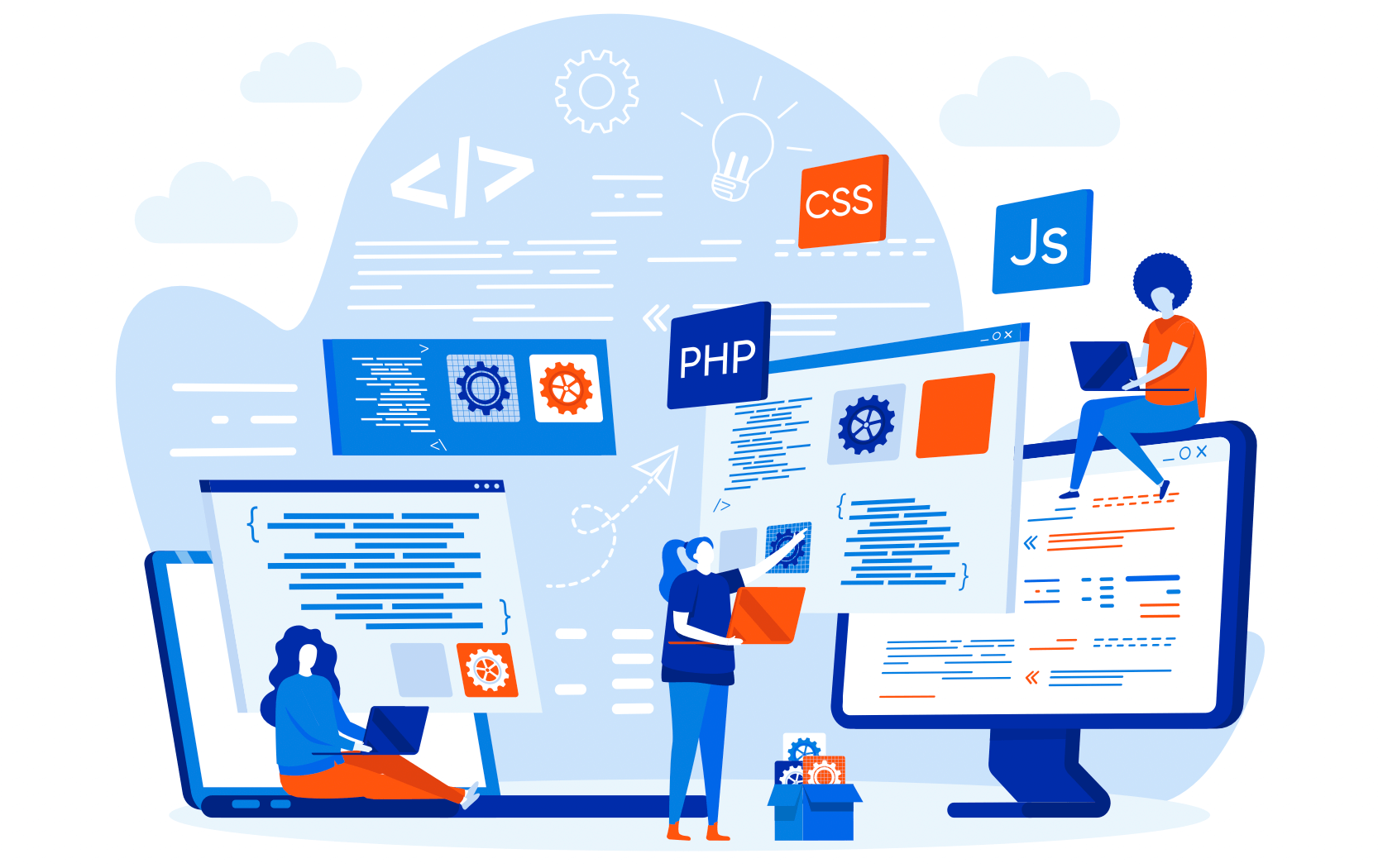
Get an inside look at the Magento 2 migration services of one of the top Magento & Adobe Commerce agencies.

PIMs, ERP, Magento...find the best management program for your business.

Integrating your Magento B2B quote management with Enterprise Resource Planning (ERP) systems is important for making business operations smoother and more efficient.