Blog Series Introduction: eCommerce Platform Selection with Confidence
A five-part guide to eCommerce platform selection: platform flexibility, custom vs. prescriptive models, total cost of ownership, and long-term alignment.
4 min read
 Tim Bucciarelli
:
April 22, 2025
Tim Bucciarelli
:
April 22, 2025
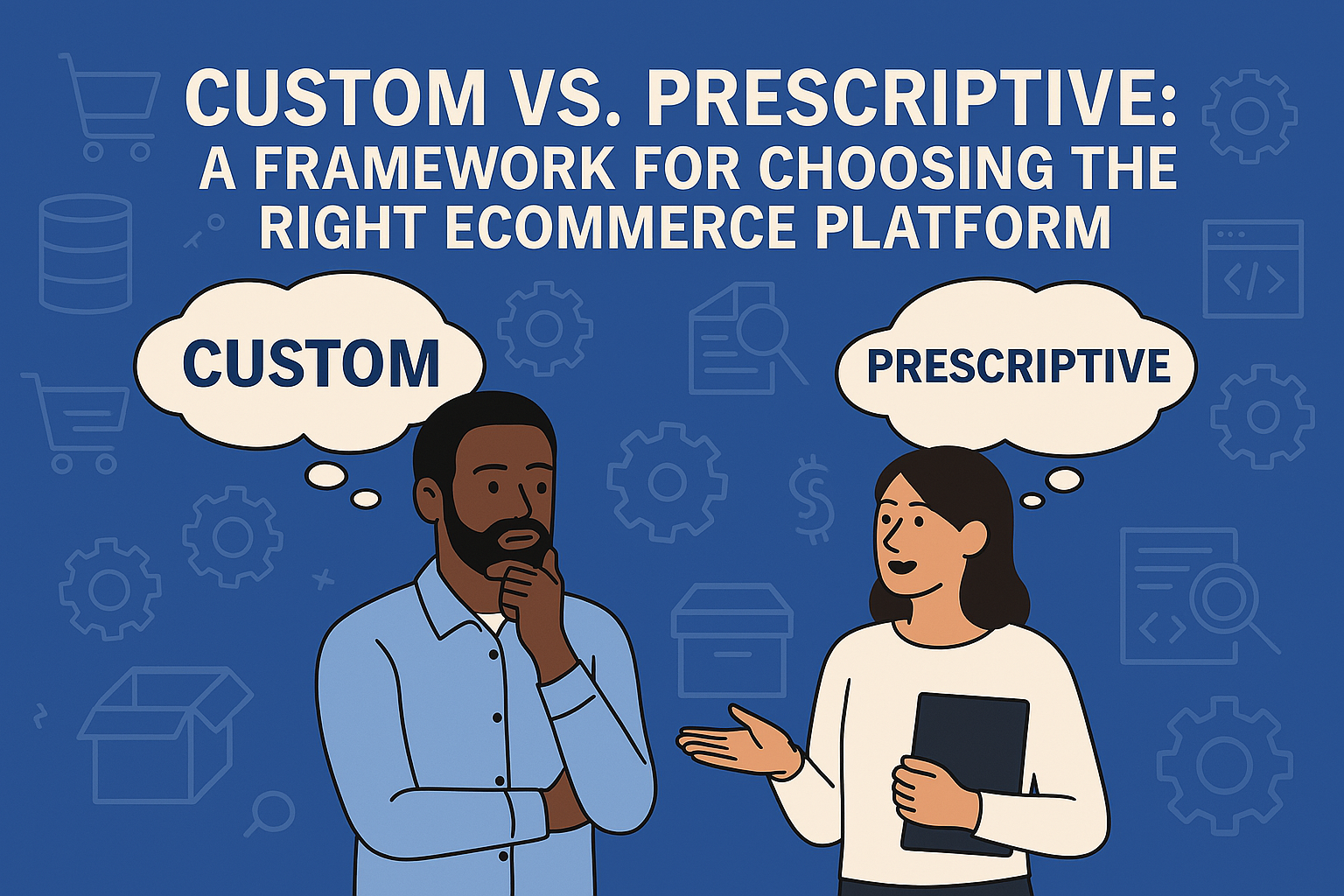
One of the most important—and often overlooked—questions in selecting the best eCommerce platform for your business is: Do we need a platform that supports deep customization, or will a more prescriptive, out-of-the-box solution serve us just as well?
To answer this question effectively, consider the following four factors:
With these considerations in mind, most businesses will find themselves evaluating three broad categories of platforms:
Many businesses land somewhere in the middle. They want ease of use, but also flexibility. They don’t want to overpay for capabilities they don’t need—but they also don’t want to be boxed in later. This overlap is where most platform selection challenges arise.
This article aims to help you navigate this uncertainty. It outlines the distinctions between these platform types, guides you through assessing your real customization needs, compares leading platforms, and offers a decision framework to align your platform choice with your business model and goals.
Platform selection often begins with three broad categories: SaaS, PaaS, and self-hosted. While these labels aren't perfect, they provide a helpful way to understand the trade-offs between flexibility, control, and operational overhead.
SaaS platforms like Shopify, BigCommerce, and Wix handle hosting, updates, security, and scaling. They provide merchants with a clear set of tools and guardrails that minimize complexity. The trade-off is reduced flexibility.
PaaS platforms like Adobe Commerce (cloud), Salesforce Commerce Cloud, and Commercetools allow for deep customization, while removing the burden of infrastructure management. These are flexible systems, typically requiring development resources to fully leverage.
Self-hosted platforms like Magento Open Source or WooCommerce provide complete control over the codebase, hosting environment, and data. In today’s terms, “self-hosted” usually means you deploy on a third-party cloud service—not a physical server in your office. Learn more about how developers are enhancing Magento UX in our blog on UX customization.
Customization can deliver real business value—but it can also introduce unnecessary cost and complexity. The decision to customize should be based on whether the outcome directly improves revenue, efficiency, or customer experience.
Some businesses truly need custom logic or unique experiences that standard platforms can’t offer. Others assume they’re unique but would function effectively using existing tools or plugins. Conduct an honest audit of what’s essential to your operations versus what’s simply preferred. This is often best done with support from an experienced eCommerce consulting partner.
Ask yourself:
Each customization adds to your maintenance burden. Updates, compatibility checks, developer onboarding, and long-term support all become more complex. Many businesses benefit from starting with core functionality and phasing in custom work once the system is live and delivering value.
What’s most important right now? Speed, cost control, flexibility, international expansion, B2B complexity? Rank your top goals and make sure your platform selection supports them.
Evaluate how many of your functional needs can be met out-of-the-box. Use this simple mapping:
You don’t have to commit to one platform forever. A SaaS solution might support early growth, while a shift to a more flexible platform could follow once the business model matures. Conversely, if you're already dealing with complex requirements, it may be more efficient to start with a flexible solution upfront.
There’s no universally “right” eCommerce platform. The best choice is the one that fits your current needs, aligns with your resources, and leaves room for growth. Some businesses will benefit from a highly customizable platform. Others will thrive with a prescriptive, out-of-the-box solution that keeps operations simple and costs predictable.
The key is clarity—about your needs, your goals, your internal capabilities, and your willingness to support the platform over time. With that clarity, the decision becomes much easier to make—and far more likely to succeed.
Read next: Evaluating eCommerce Platform Flexibility Without the Noise

A five-part guide to eCommerce platform selection: platform flexibility, custom vs. prescriptive models, total cost of ownership, and long-term alignment.
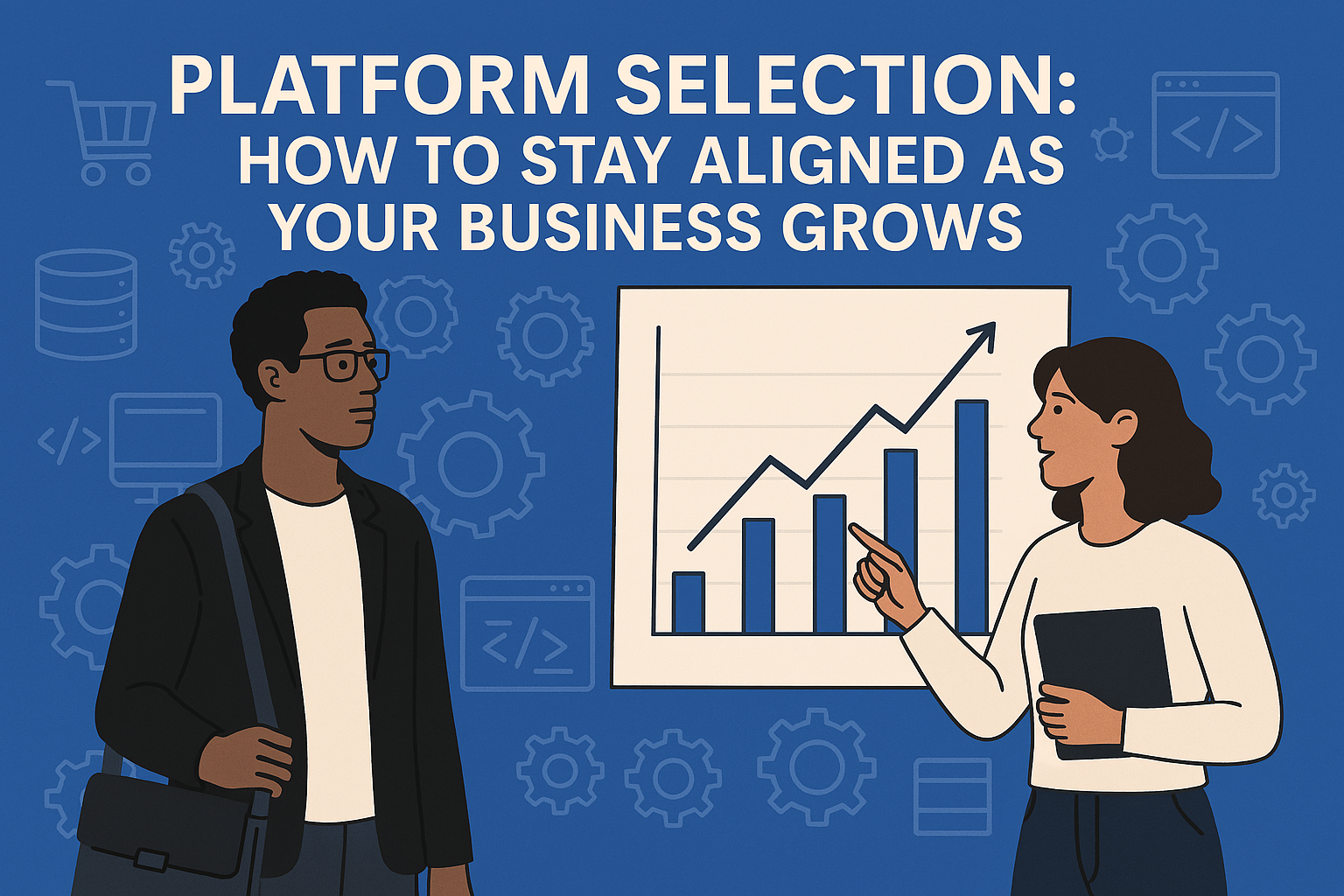
Following eCommerce platform selection, evaluate ongoing platform alignment, lock-in, and potential technical debt as your eCommerce business evolves.

eCommerce platform costs go beyond licensing and launch. Support, maintenance, and long-term scalability impact total cost of ownership.