Headless, Composable, and PWAs: Making Sense of Modern eCommerce Architecture
Understand monolithic, headless, and composable eCommerce models, where PWAs and SDKs fit in, and how to choose the right architecture for your business.
3 min read
 Tim Bucciarelli
:
July 16, 2025
Tim Bucciarelli
:
July 16, 2025
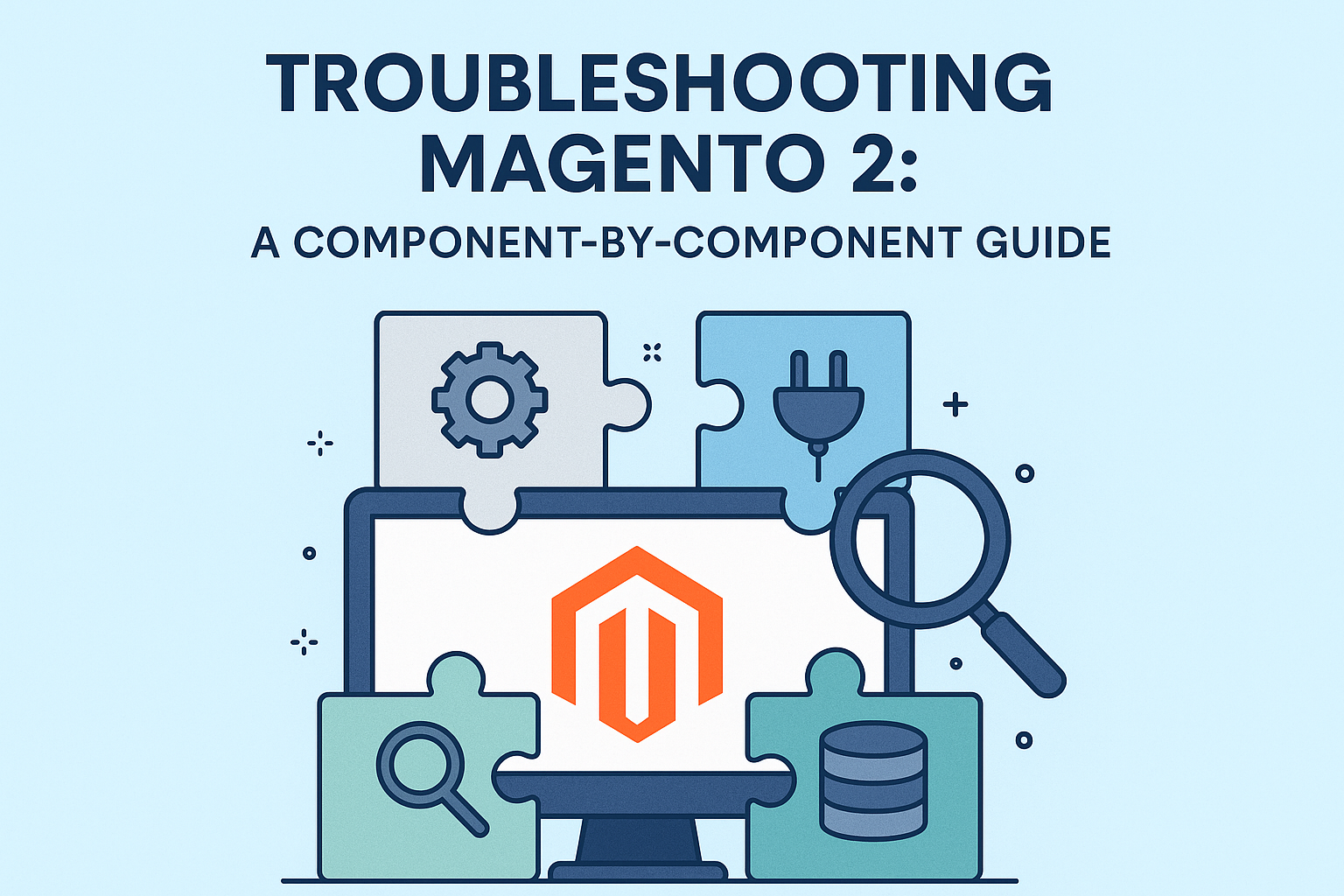
When Magento misbehaves, debugging can be overwhelming without a clear understanding of how its core systems are structured. A methodical, component-driven approach helps narrow the problem space and resolve issues faster.
This guide breaks down troubleshooting strategies by Magento component:
By isolating each layer and system, technical teams can reduce time-to-resolution and avoid firefighting the same classes of issues repeatedly.
Most Magento application logic flows through its service container. When a page fails to render or a CLI command throws errors during DI compilation, the root cause often lies in class resolution or misconfigured constructor dependencies.
Common symptoms:
bin/magento setup:di:compile throws "Cannot instantiate interface" or circular dependency errors.How to investigate:
bin/magento setup:di:compile --report to pinpoint the offending class.di.xml bindings or constructor parameters with non-existent classes.Remediation tips:
ObjectManager usage in constructors with proper DI or factory/proxy classes.di.xml for unintended preference overrides and use interface typehints wherever possible.bin/magento dev:di:info Class\Name to trace how Magento resolves a dependency.Plugins (before, after, around) can silently change how methods behave, making it difficult to identify where unexpected outcomes originate. These issues are particularly tricky when multiple plugins are layered on the same method or when class preferences override expected types.
Symptoms:
Troubleshooting strategy:
bin/magento dev:urn-catalog:generate .idea/misc.xml or use PhpStorm's Magento plugin to inspect plugin chains.bin/magento dev:di:info [ClassName] to list plugins acting on a method.app/etc/config.php to isolate the cause.Best practice:
Catalog rendering, filtering, and search issues often stem from indexing problems, misconfigured attributes, or adapter-layer failures in Elasticsearch/OpenSearch.
Symptoms:
Diagnostics:
bin/magento indexer:status and reindex as needed.Elasticsearch/OpenSearch-specific checks:
curl -X GET 'localhost:9200/_cat/indices?v' to confirm index freshness._search and _explain APIs to debug query performance.is_filterable and is_searchable are appropriately set for attributes.Mitigation:
Magento has multiple logging levels (debug, info, critical) and a built-in mechanism for writing custom log entries. Many issues can be diagnosed faster by enabling and reviewing logs intentionally.
Where to look:
var/log/system.log: General system events and notices.var/log/exception.log: Uncaught exceptions and fatal errors.var/report/ Stack traces and request-specific error dumps.Log-driven debugging tips:
$this->logger->debug() in custom code to inspect runtime variables.\Psr\Log\LoggerInterface for compatibility and flexibility.For complex logic (e.g., pricing rules, promotion validation, shipping rate calculations), tracing execution through logs helps surface edge-case failures.
Some Magento issues stem not from code but from configuration drift between environments or failed DB updates.
Common cases:
core_config_data.setup_module or patch_list.cache_config.json or config.php.Remediation steps:
bin/magento setup:upgrade and review output for skipped patches.app/etc/env.php and config.php across environments.Tip: Always version controlapp/etc/config.phpand keep sensitive values inenv.phpusing environment variables to prevent drift.
Magento is a modular platform—but troubleshooting requires seeing it as an interconnected system. Diagnosing issues by component, isolating changes, and using the right tooling (logs, indexers, DI inspection) allows teams to resolve bugs faster and reduce the risk of recurring regressions.
Troubleshooting should be structured, not reactive. A well-maintained Magento site includes not just code quality—but visibility into how that code behaves in production.
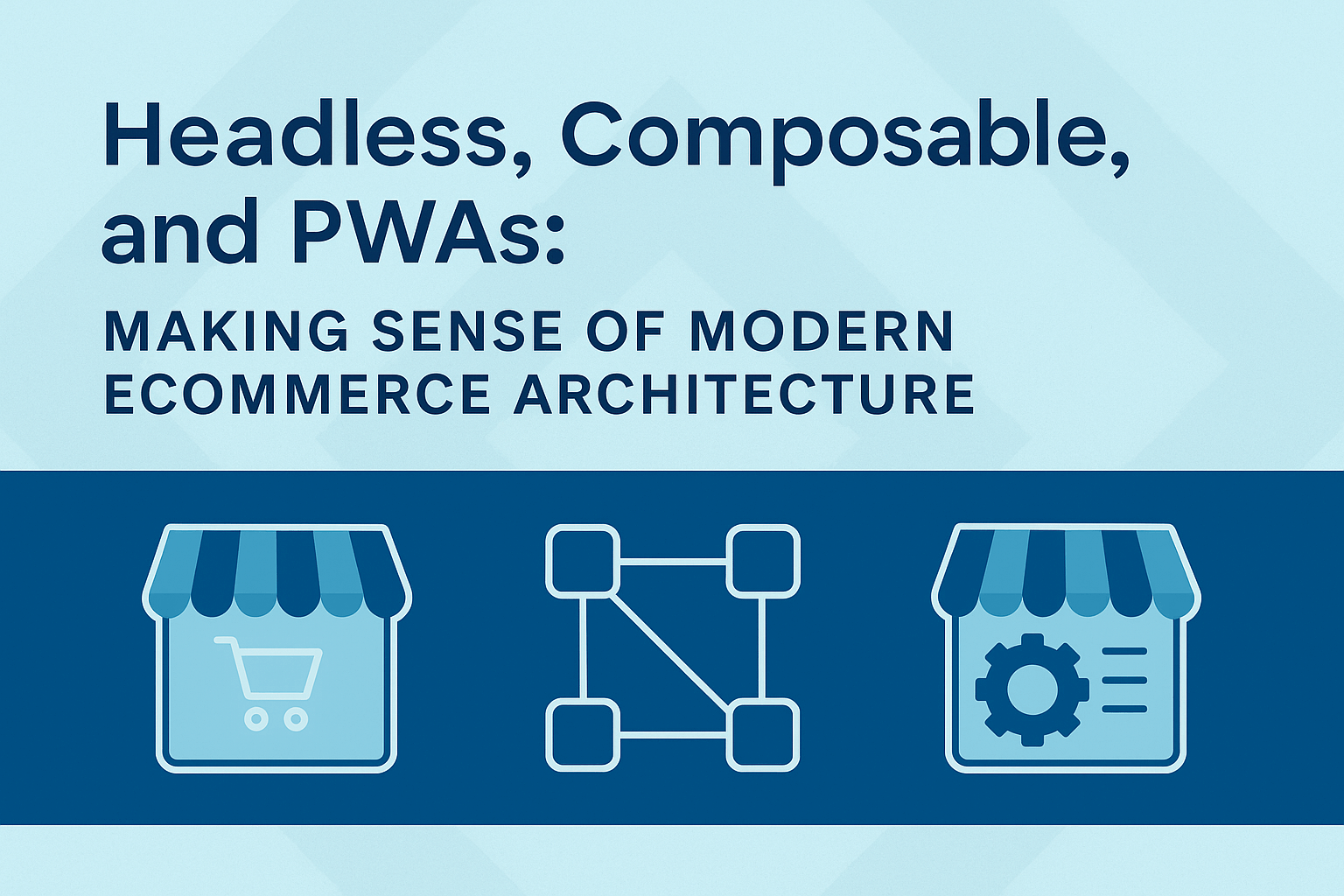
Understand monolithic, headless, and composable eCommerce models, where PWAs and SDKs fit in, and how to choose the right architecture for your business.
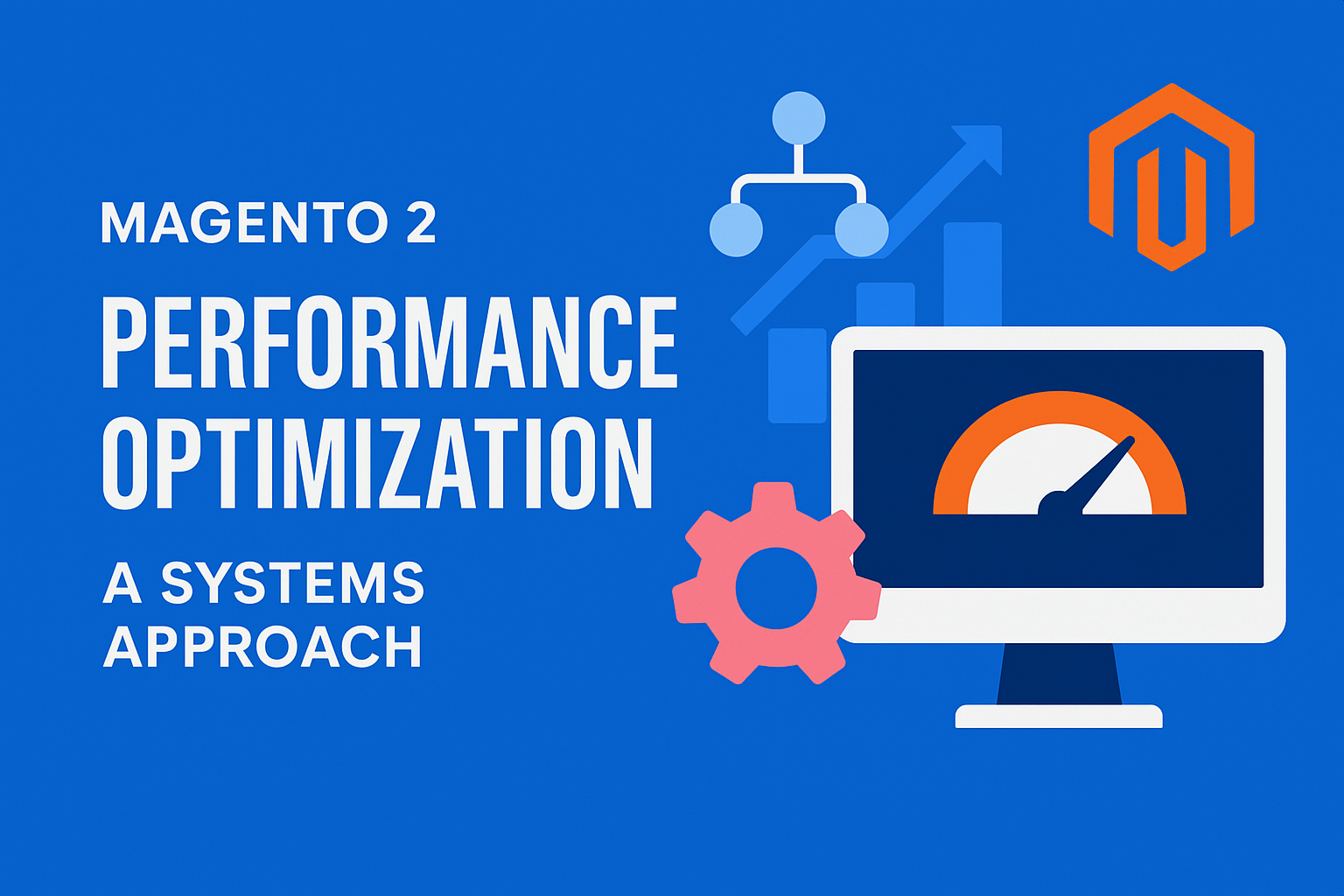
Improve Magento 2 performance with a systems-level approach. Optimize Elasticsearch, streamline EAV queries, and refine frontend architecture for faster, more scalable eCommerce.

Unlock the full potential of your Magento store with our guide to integrations. From payments to logistics, find the right integrations for your store.